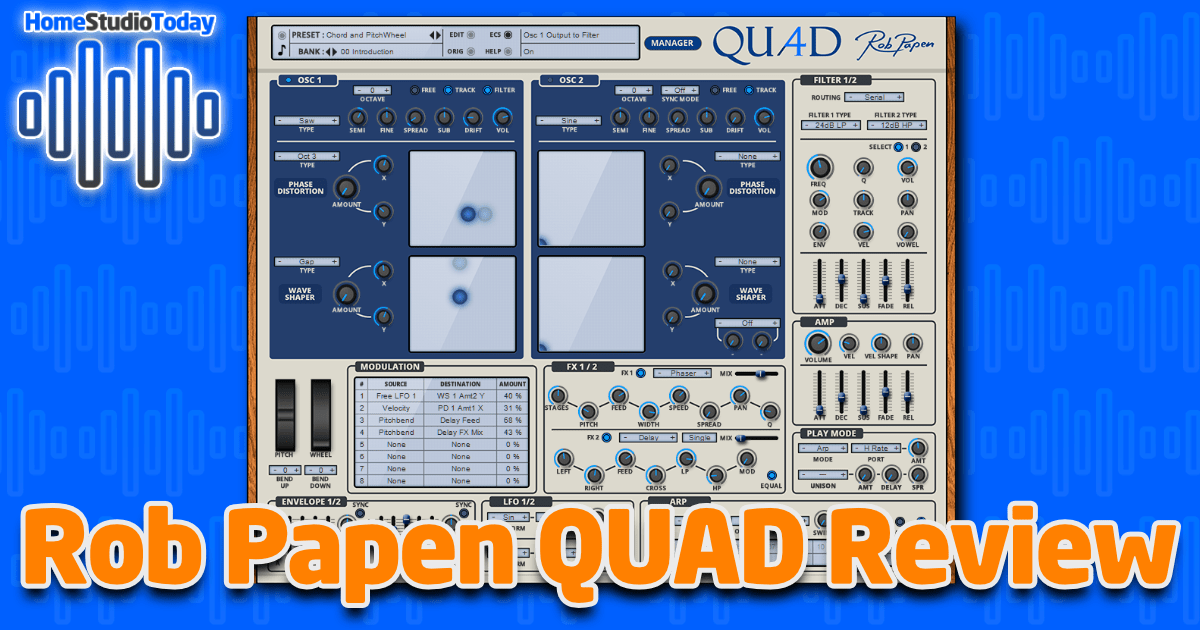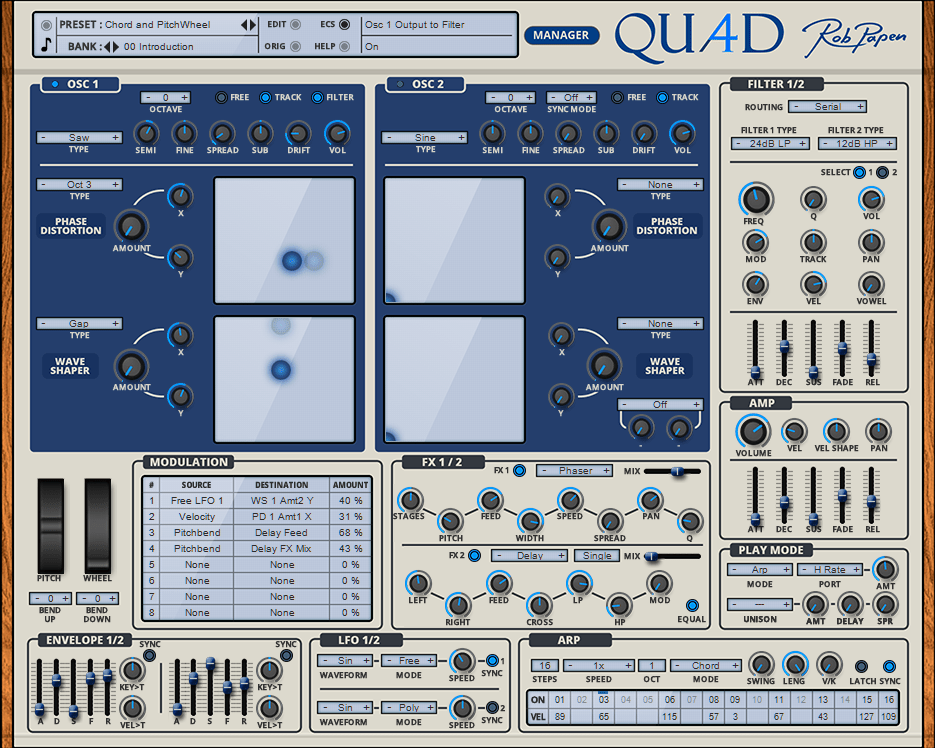If you enjoy this review and decide to grab the deal, please consider clicking through one of my links before you buy. I earn a small commission at no cost to you, which helps support this site and keep the reviews coming. Thanks!
Originally created as an add-on plugin for Reason and Reason Rack, Rob Papen’s QUAD has now been released in VST, AU, and AAX plugin formats for use in every other DAW. I spent a week with QUAD, played around with each of its modules and sampled hundreds of presets. Let’s take an in-depth look at QUAD.
Looks
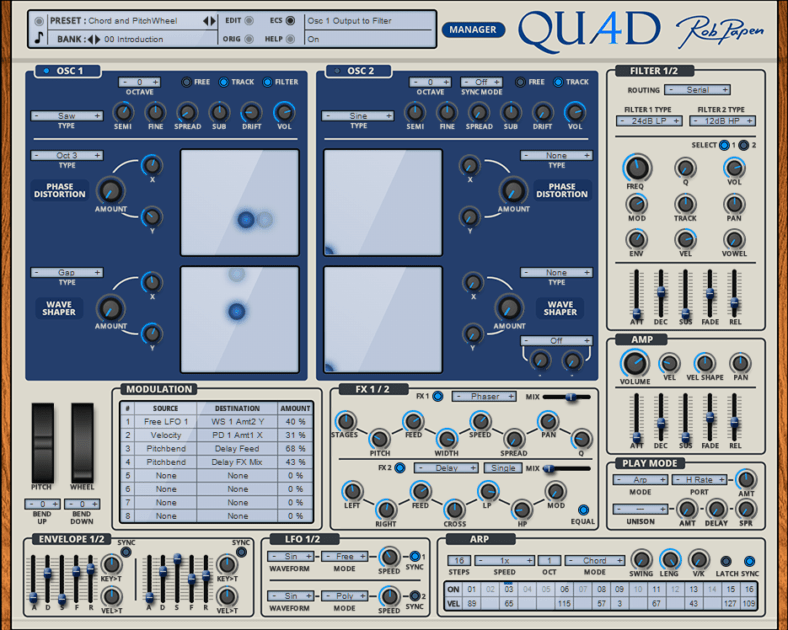
Rob Papen’s QUAD packs a whole lot of knobs, sliders and buttons into one interface. On top is the preset loader and button for the preset manager, while clicking on the QUAD logo takes you to the settings menu. Below that are two oscillators, each with its own independent phase distortion and waveshaper X/Y pads.
Flanking to the right are the dual filters and amp controls, and below are the modulation and effects controls. On the bottom are two envelope controls, two low-frequency oscillators, and an arpeggiator. Getting this much control in a single screen isn’t easy, so QUAD gets high marks in this department.
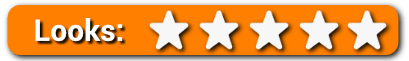
Features
I make an effort in my reviews to be as succinct as possible without glossing anything over. That may be a challenge with QUAD, as it has an extremely large feature set. Let’s get started.
Presets and Preset Manager
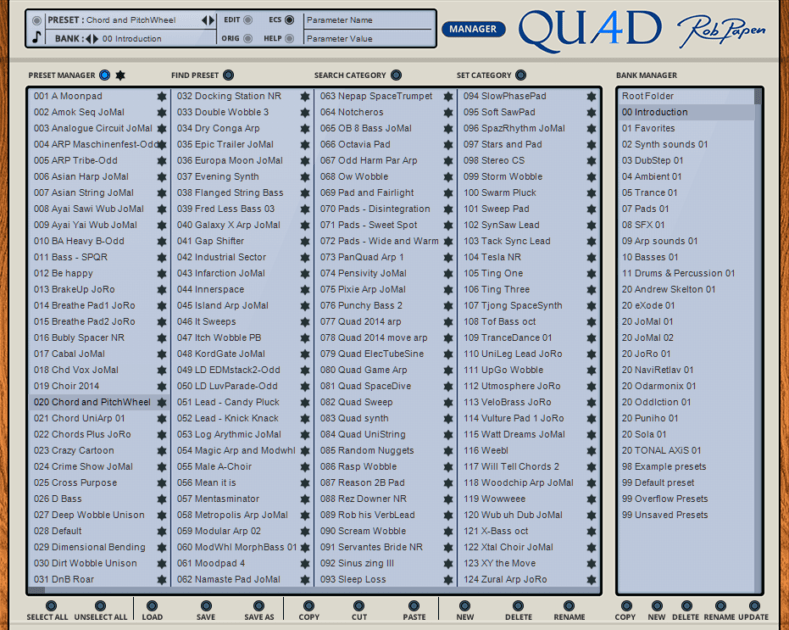
QUAD comes with an enormous library of presets – over 750 according to the Rob Papen website. (I’ll have to take their word for it because it’s certainly too many to count.) There’s something for everyone in here, from arps to pads and everything in between. Preset categories include Dubstep, Ambient, Trance, Pads, SFX, Basses, and myriad others. Some of my favorite presets were ‘Tof Bass,’ ‘Disintegration’ and ‘LikeJupiter.’
Oscillators

Each of the two oscillators in Rob Papen’s QUAD has the standard sine, square, triangle, saw, and noise options, plus dozens more including Half Sine, Sine Square, and Spectral and Additive Waves. The oscillators can be tuned in octaves, semitones, and with a fine-tuning knob. In addition, each oscillator can be ‘spread’ to add multiple-oscillator sounds, and emulated analog drift can be added. Each oscillator also has a sub-oscillator that adds a sine or square wave; adjusting the Sub knob to the left or right fades the extra waveform in a range from -39dB to 0dB. Lastly, the second oscillator can be chained to and modulated by the first.
That is already a ton of control, but the secret sauce in Rob Papen’s QUAD are the four 100×100 X/Y pads that augment the two oscillators. Two phase distortion and two waveshaper pads, one in each oscillator, allow a huge breadth of control over the sound that comes out. Each X/Y pad has 22 algorithm options and an individual blend control. When coupled with the modulation controls, the sonic possibilities in QUAD are nearly infinite.
Modulation
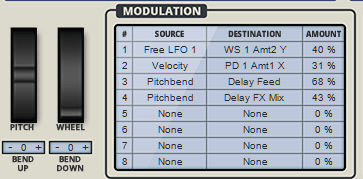
The Modulation matrix is where the magic really happens in QUAD. Every single one of the controls in QUAD can be individually routed to other controls, chained to one another, or mapped to external MIDI device input using this matrix. The amount of variance applied to each of the eight modulations can be set in the matrix as well.
So, for example, you could have one modulation that is routed to the LFO to constantly turn the speed knob on the phaser, while a second one is chained to adjust the filter Q at the same rate, while four others independenly vary the phase and wave shape of each oscillator, and still have two spots left in the matrix to play with. This all equates to boundless control over your sounds.
Filters, Amp, and Play Mode
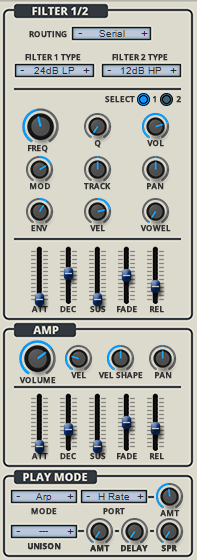
Each of the two filters in Rob Papen’s QUAD has 36 filter models, including low-pass, high-pass, and band-pass operation at 6, 12, 18, 24 and 36dB. The amplifier has volume, velocity, velocity shape, and pan, as well as Attack/Decay/Sustain/Fade/Release controls which also appear on each of the filters. In addition, the filters have frequency, Q, volume, mod, track, pan, envelope, velocity, and vowel controls. Eight play modes control poly, mono, legato, unison, and arpeggiator operation, as well as four portamento modes.
Effects

There are two effects controls in QUAD: effects bank one allows for chorus, ensemble, flanger, phaser, and widener, and effects bank two has delay and reverb. The delay and reverb can be used individually or chained together in either order. Each effects bank has an individual mix slider and power button.
Envelopes, LFOs, and Arpeggiator

Finally, we come to the bottom of the plugin window, including two independent envelope controls, two LFOs, and an arpeggiator. The envelopes have standard Attack/Decay/Sustain/Fade/Release controls as well as key and velocity over time. The LFOs employ six waveforms in three modes with individual speed controls. The arpeggiator can be set between 1 and 16 steps, each with 128 levels of MIDI velocity, as well as 1/4x through 4x speeds, four octaves, 11 modes, swing level, length, and velocity. Also, the arpeggiator can be used as an LFO when the play mode is set to a non-arp function. All of these controls can operate at their own tempo or be synced together.
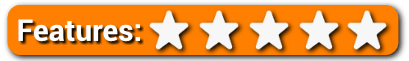
Usability
Any plugin with as much control as Rob Papen’s QUAD has an inevitable learning curve, but a musician with experience in synthesis should pick it up fairly quickly. If you understand the basics of a synth – the oscillators generate sound, then the other functions modify that sound – you should be off to the races playing with the immense feature set in no time at all.
One thing that I really missed having for QUAD is an official manual, which I was not able to find in the plugin or on the Rob Papen site. There is a 9-minute video that shows you how to use the plugin, which is nice, but in my opinion, any plugin with this many knobs and modes should really have a manual. I don’t think this takes away from the plugin’s overall usability and therefore not worthy of a reduction in scoring, but the lack of a manual could definitely add to the learning curve for synth neophytes.

Hear it in Action
Below is a sample of Rob Papen’s QUAD in use. There are four tracks at play here, each with multiple modulations, some with arpeggios, etc. I should preface this sample with a disclaimer that I’m not a keyboardist (as evidenced in my 6 Best Piano Plugins 2020 round-up) so forgive the simplistic nature of this sample. My goal was not to show off my skills, but instead to highlight how the phase distortion, waveshapers, filters, LFOs, effects, envelopes and arpeggiator, each with its own controls in the modulation matrix, come together in Rob Papen’s QUAD to create vast sonic landscapes with just a few presses of your MIDI keyboard.
Rob Papen QUAD Review – The Bottom Line
In terms of value, there are synth plugins that cost in the hundreds of dollars that don’t have half of the expanse of Rob Papen’s QUAD. I can’t think of a single synth feature that it’s missing, and if two oscillators aren’t enough, you can simply add more tracks. At $99, QUAD is a value by itself, and if you get the entire Rob Papen eXplorer-6 bundle, there are an additional 25 full-featured synths, drum machines, and effects for under $500; more than enough to keep an EDM artist busy for a lifetime.

The breadth of features in Rob Papen’s QUAD cannot be understated – QUAD is easily one of the most robust synth plugins I’ve ever used. I played with it for the better part of a week in the process of writing this review and barely scratched the surface of all of the control available. I’m looking forward to using QUAD to create tons of fun “what the hell was that” sounds to sneak into tracks as well as having an extremely versatile melody and rhythm instrument to play with when coming up with new ideas. Overall, I give Rob Papen’s QUAD a full 5 stars and an enthusiastic recommendation for synth heads everywhere.

Unique and interesting synth plugin with two oscillators and four X-Y pads for easy manipulation and modulation of oscillator parameters.