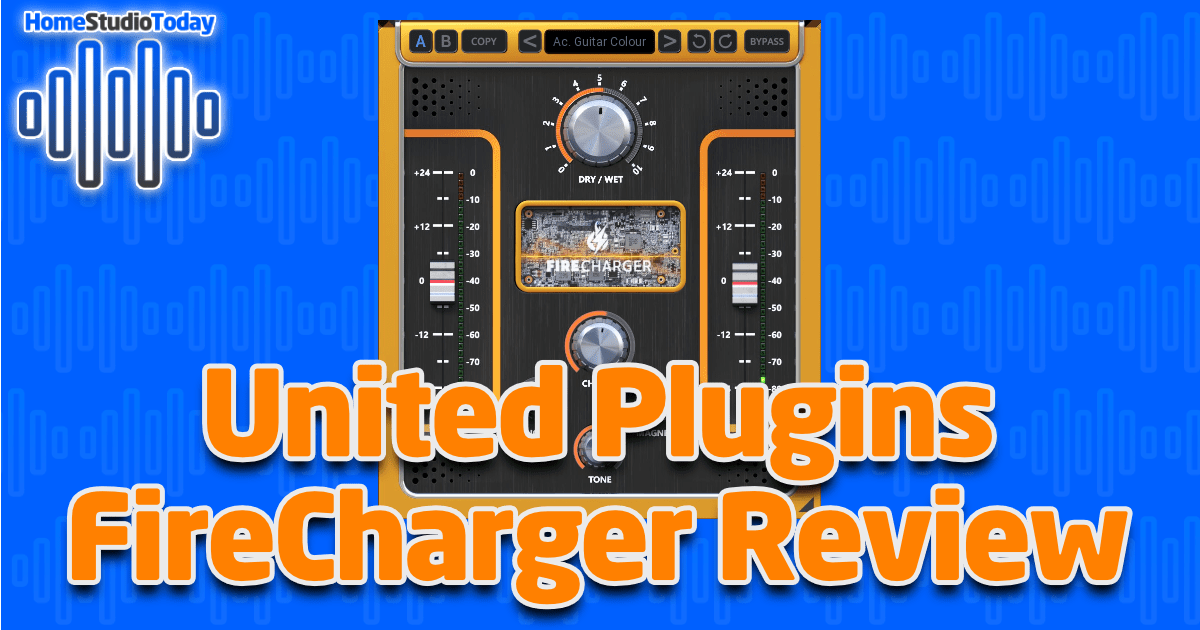If you enjoy this review and decide to grab the deal, please consider clicking through one of my links before you buy. I earn a small commission at no cost to you, which helps support this site and keep the reviews coming. Thanks!
Vintage gear like the Aphex Aural Exciter or its more modern counterpart the BBE Sonic Maximizer are well-known ways to make a track cut through a mix. FireCharger, the newest offering from United Plugins and FireSonic, is advertised as providing advanced excitation and spectral dynamics processing like those hardware boxes, as well as a nifty analog tape emulation. Today we’re going to take a look at FireCharger and decide whether it’s a good value plugin for making your vocals, guitars, and more shine through your mixes.
Looks

FireCharger’s orange-and-charcoal motif includes a dark gray background with a brushed metal look, nickel knobs and faders, and orange lights around the knobs. In the center is a circuit board with orange electricity animation that constantly plays while the plugin is loaded. There’s a toolbar along the top with presets, A/B and undo controls, and below that are a Dry/Wet knob and gains. At the bottom are the three main controls for excitation, saturation and dynamic gain, called Charge, Magnetize, and Anodize respectively. All the controls are easy to find and wrapped in an interesting interface, though I do wish the animation responded to the source playing through the plugin instead of flashing at a seemingly random interval. Also, perhaps a bit lighter font would be better on the toolbar buttons to make them easier to read on laptop screens.
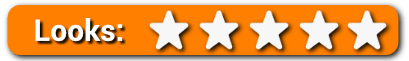
Features
There are five knobs and two sliders that provide all of the control in FireCharger, as well as a toolbar for working with presets. Let’s take a look in detail:
A/B, Presets, Undo/Redo, and Dry/Wet

FireCharger has a menu bar along the top with A/B toggle with copy feature, and a Preset loader with X options including settings for acoustic guitar, bass, mixing and mastering, electric guitars, and drums. There is a set of Undo/Redo controls with 30 levels of undo, and a large Dry/Wet knob for controlling the overall effect mix.
Input/Output and Charge
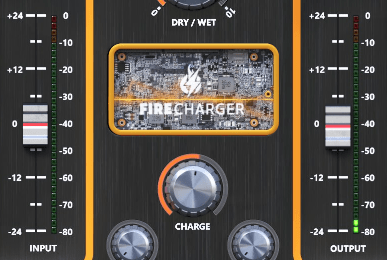
Flanking either side of the main plugin controls are two large Input and Output sliders for controlling the plugin’s gain settings. Below the circuit board with electricity animation is the main Charge knob, which controls the overall amount of excitation and gives FireCharger its name. Turning this knob turns up the spectral dynamics processing and works in tandem with the rest of the controls to make tracks pop.
Anodize, Magnetize, and Tone

Anodize gives you control over temporary gain, kind of like the threshold on a compressor. Magnetize blends in a tube tape machine saturation emulation. Tone allows you to dial in the frequency curve for the exciter, with higher values giving more high-frequency energy.
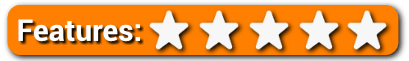
Usability
FireCharger has relatively few controls, but packs a lot of sonic possibilities into an easy-to-use interface. I found experimenting with a combination of the gains and Charge control makes it great for crunchier sources as well as acoustic instruments. The Magnetize does bring in a pleasant saturation, but requires a light touch depending on how the other controls are set. The Tone is subtle but useful for dialing that last little bit of cut-through into your track.
My two favorite uses for FireCharger were on acoustic guitar and heavy guitar leads. I felt like it really helped them cut well without being overpowering and added a fun flavor. It was also nice for bass and vocals, as well as dressing up a snare or overheads. This extended to busses and the master as well, where just a small tweak of the Charge knob added some energy in the upper-mids and highs.

Hear it in Action
I sampled FireCharger on one of my favorite sources in my testing, a stereo acoustic guitar track. First up is the wet acoustic track with FireCharger set to Init preset with Charge set to about halfway and just a touch of Magnetize, followed by a dry track with FireCharger disabled to showcase the difference:
United Plugins FireCharger Review – The Bottom Line
Honestly, this is where FireCharger kind of falls apart for me. I enjoy using it, and it is easy to do so, but at full retail I find it hard to swallow the price. Compared to the other exciter plugins on the market it is at least twice the price, and I don’t feel there are double the features. The added tape saturation dial is a nice addition, but isn’t at all customizable, and the anodize control was harsh-sounding to me when raised above the halfway mark. Also, one can buy an actual hardware exciter for nearly the same price, negating the need for a plugin. In terms of value, I consider FireCharger to be a “buy it on sale” plugin, because it’s quite fun and useful, but in my opinion not worth the full price of admission at retail.
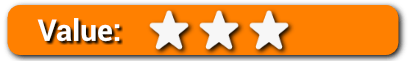
Overall I was pleased with FireCharger. I liked it on nearly every source I put it on, the controls are simple, and the added mid-high energy was great for making leads cut through or for sweetening mixes. The presets are very good and give great starting-off points for various sources. The only caveat I found was the price, which I think is a bit much for a plugin with this few controls and features. In the end, I will most definitely use FireCharger again when mixing my tracks, especially for lead breaks and solo acoustic tracks. When the votes are tallied, I give FireCharger 4.5 stars, and my recommendation that you scoop it up on sale and try it on everything.

Spectral dynamics plugin for adding excitement and saturation to your mixes. Great for numerous sources as well as busses.