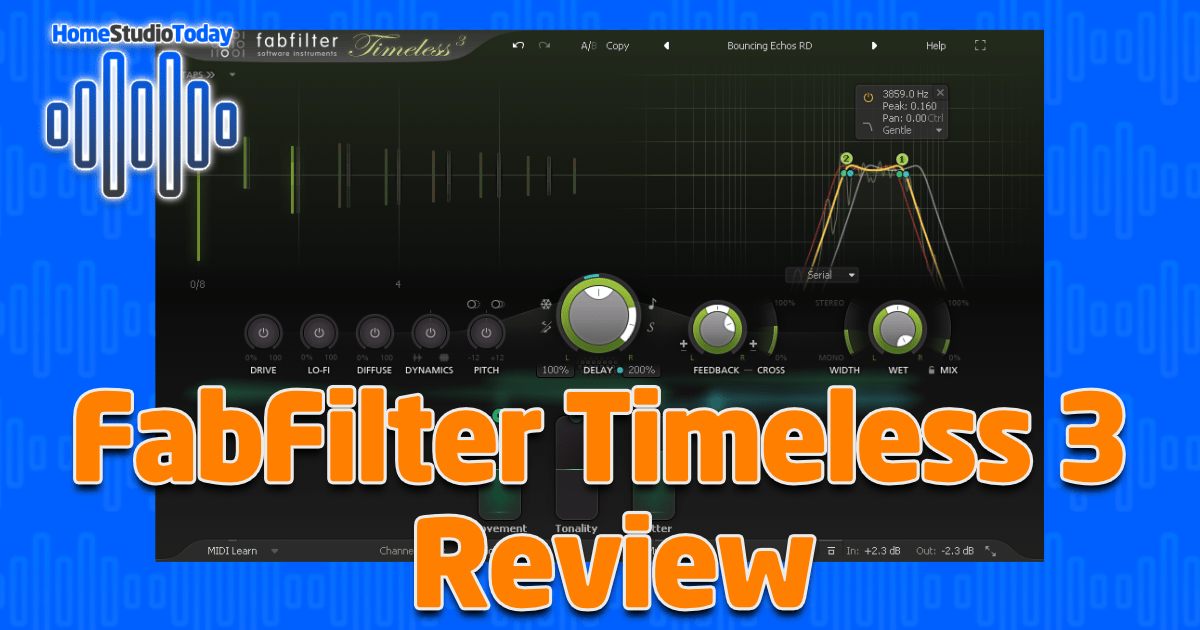If you enjoy this review and decide to grab the deal, please consider clicking through one of my links before you buy. I earn a small commission at no cost to you, which helps support this site and keep the reviews coming. Thanks!
FabFilter, makers of fan-favorite plugins like Saturn and Pro-C 2, have just released the 3rd iteration of their Timeless tape delay simulation. I grabbed the new version and loaded it onto our test track to check out the features, new and old, and hear how it sounds. Check out the video here, then scroll below to get even more in-depth in Timeless 3:
Looks

Users of FabFilter’s Saturn and their other recently refreshed plugins will be familiar with the interface of Timeless 3, with the same toolbars adorning the top and bottom, similar concentric knobs in the middle, and the same set of modulation controls. The knobs and meters have a green tinted appearance harkening back to the previous versions. It’s an incredibly neat and clean appearance that FabFilter fans will be well-acquainted with, good for a quick 5 stars to start off this review.
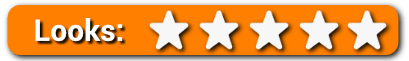
Features
Let’s deep-dive into the numerous features in Timeless 3:
Delay and Filters
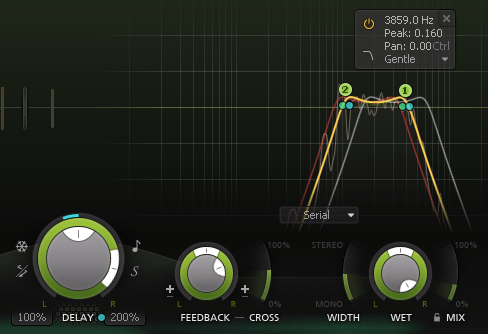
The delay is primarily controlled with a concentric knob in the middle, with the inner knob handling the delay tail length in milliseconds and the outer ring controlling the delay pan. This first pan controls the relative length of the pan, so at dead center both channels are delayed the same percentage of the tail length, and setting it left or right increases the length of those tails respectively while shortening the other. Around the main delay knob are additional freeze, ping-pong, sync, and read mode controls.
The Feedback/Pan knob controls the total delay feedback and where the feedback is panned, and the Cross Feedback Mix sets the amount of crossover between channels. The last knob is for wet/dry and output panning, plus a delay mix and stereo width. Above these knobs is a filter display that allows for creation of up to six filters with selectable high/low shelf, high/low/band pass, bell, or notch, with slopes between -6dB and -48dB/octave. Each filter can be augmented in other ways, like Q, pan, and slope adjustments like clean, tube, or metal.
Effects and Delay Display
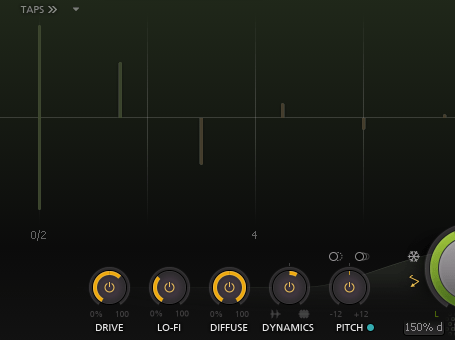
The Effects are a new addition in Timeless 3, and give a Drive saturation, Lo-Fi distortion, a Diffuse control that blurs the delay output to add a reverb-like quality, a Dynamics gate/comp, and a Pitch shifter that transposes the delay signal +/- 12 semitones for up to a full octave. The Delay display provides a visual reference for your delay settings and responds to the delay settings to show you what amount of dry signal is going in, how the wet signal decays over the delay taps, and how it interacts in the stereo field. You can also drag the repeats on the display to change the reverb tail length and feedback amount. Clicking the Taps button lets you add up to 15 additional delay taps to the wet signal with configurable delay time and panning.
Modulation Controls
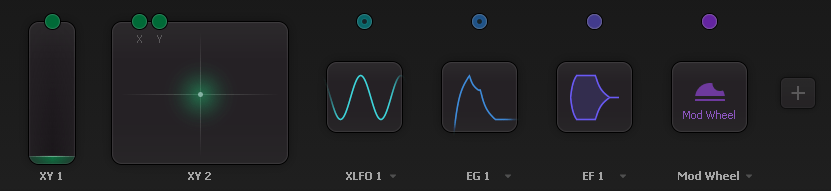
Users of Saturn 2 will recognize this modulation interface in a heartbeat since it’s a carbon copy. It has the same XY bar and pad, LFO, Envelope Generator, Envelope Follower, and MIDI source control. Any one of these can be linked to almost any parameter you can think of for the infinite control and modulation options.
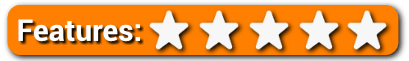
Usability
Timeless 3 is just plain fun to play with, full stop. I didn’t want to put the guitar down while testing it out, and applying Timeless 3 to mixes was easy as pie. The unparalleled FabFilter versatility really shines through in this plugin, as every twist of a knob adds an interesting new dimension to the sound. I had a blast playing with all the presets, both useful and wacky; with over 100 presets to choose from there is never a dull moment, and any one of those presets can be configured with multiple LFOs, envelopes, and MIDI automations. To say Timeless 3 is incredibly usable is an understatement.

Hear it in Action
The first sample is a lead guitar track soloed, using a preset called Bouncing Echos:
Next up is a shorter delay with a preset called 16th Note Slapbacks:
And here’s the same performance dry for comparison:
FabFilter Timeless 3 Review – The Bottom Line
If I had to name a single drawback with Timeless 3 it would be that the price is a bit steep for the beginner. That said, I think it’s worth every penny as a buy once, buy right option for delay. I can’t think of a single thing that I would want a delay to do that this doesn’t do, and in that regard it’s a bargain. If it’s on sale, then, it’s an absolute no-brainer if you want a delay with virtually limitless options.

FabFilter’s newest refresh of Timeless makes it an even better product than it was previously, and that’s saying a lot. The workflow is far better, the interface is simpler and more elegant, and the added effects controls bring warmth, saturation, and more. All the customization elements like the LFO, envelopes, MIDI, filters, additional taps, ping-pong, and huge complement of presets make this a stunner. All in, Timeless 3 is a 5-star plugin through and through and receives a full recommendation from me as my new go-to delay.

Fun and infinitely customizable delay plugin with multi-tap, ping pong, filters, modulation, and a very cool delay display for visualizing and tweaking the output.