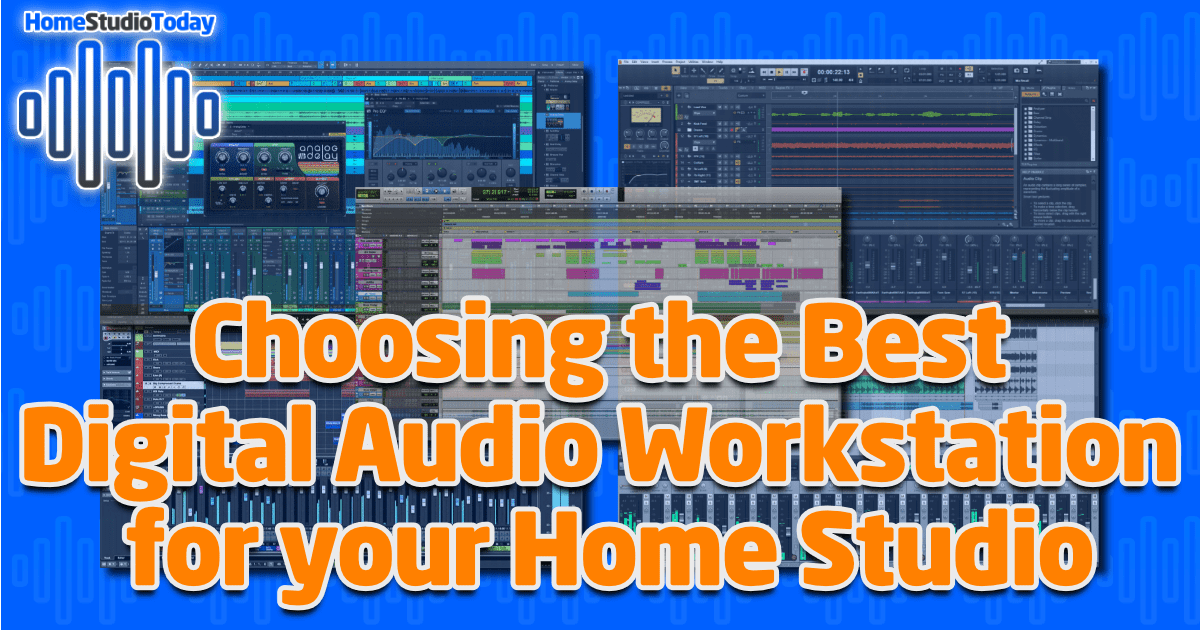It’s easily the most common question I see on online forums and Facebook groups for home recording. “Which DAW is the best?” The Digital Audio Workstation (DAW) is the vital piece of software in nearly every studio, so picking the right one is incredibly important. Today we’re going to look at the similarities and differences between the most popular DAWs on the market and help you understand how to pick the best digital audio workstation for your home studio.
If you enjoy this best-of roundup and decide to grab one of the items listed, please consider clicking through one of my links before you buy. I earn a small commission at no cost to you, which helps support this site and keep these best-of lists coming. Thanks!
What Does a Digital Audio Workstation Do?
If the computer and audio interface constitute the brain and body of your home recording studio, the DAW is the heart. Nearly everything you do in your home studio will be done using your DAW software. So what is a DAW, and what does it do?
Simply put, a Digital Audio Workstation is a multi-channel media recorder and player designed for music producers. DAWs are arranged into tracks, which at their base level are just empty slots to place your audio files for playback. Hit play, and a line moves from left to right playing the files on the tracks in order. Hit record, and the currently selected source will be recorded onto the tracks. It’s a fair bit more complicated than that, but those are the basics.
What Features Should I Look For in a DAW?
To me, asking “which DAW should I get?” is the same as asking “what size shoe should I buy?” The answer is simple: the one that fits. Any DAW has the capability of making music. There are no good or bad DAWs. At its base level, a DAW is just audio editing software that records and plays sound files and acts as a host for plugins, so if you exported your sound files from one DAW into another and used the same audio plugins with the same settings you should get exactly the same finished product.
In my opinion, the most important features in a DAW are:
- A workflow you enjoy that easily complements your style of music
- Lots of how-to resources available to help with learning curve
- Fits in your budget
- Able to load the plugins in your collection
Let’s take a look at each of these in more detail:
Workflow
‘Workflow’ is a fancy way to say ‘the steps involved in creating your songs from beginning to end.’ Though DAWs all perform the same basic functions, some of their user interfaces are wildly different, making some of them better suited to a particular genre or style.
Many DAWs, including the two with which I have the most experience, have similar user interfaces. They open to a multi-track view that takes up most of the screen, have a playhead above or below the tracks, a moveable and dockable mixer window, and huge menus for performing hundreds of functions. This style of DAWs interface allows you to quickly and easily pick input sources, add effects, and hit record, so I consider both to be designed with recording new audio tracks in mind. DAWs with this style of interface tend to be more popular for rock, metal, pop, and other instrument-heavy genres.
Other DAWs have huge media libraries for easily dragging and dropping audio loops and effects into grids, and act more like a drum machine than an audio recorder, or have enormous rows of built-in virtual instruments and effects designed to look like rackmount hardware. Those DAWs lend themselves better towards hip-hop or electronic music because their interfaces are designed that way.
Again, I could create the exact same song in any of the DAWs above, but the steps involved are vastly different. That difference in workflow is what makes one style of DAW versus another a good fit for you and your style of music.
How-To Resources
Digital Audio Workstation software is complicated. Though the basics are simple, just navigating a new DAW can be challenging without a helping hand. When you’re deciding which DAW is right for you, it’s important to make sure that there are sufficient resources for learning how to use it. Owning the DAW, after all, means nothing if you don’t have the capability to use it.
Back in the day, I wanted to make music at home but didn’t know where to start. I downloaded and played with a ton of different types of recording software trying to figure out how. I tried Audacity, Cool Edit, Reason, Sonar, Cakewalk, Ableton, Nuendo, Cubase, FL Studio, and probably some others I’m forgetting. Though I had a formal education in production techniques and experience both from college and from working at a pro studio, the all the music production software I tried seemed complicated and convoluted to me, and I just couldn’t get a handle on it.
When I got my first USB audio interface, it came with a stripped-down copy of Pro Tools and an instructional DVD. Though the DVD was less than an hour long, it did more for me in that time than downloading and trying all of those other DAWs did over many months. I was finally up and running making music, and that one short video was the reason why.
Nowadays there are tons of informational and how-to resources available at places like YouTube, Udemy, Coursera, and others. Content creators on those platforms compete with one another to be the most helpful teachers of everything under the sun, and that includes how to use DAW software. Also, many DAW developers have instructional videos on their websites to help new users get started. My advice is to carefully examine the resources available for learning a particular DAW before making any purchases.
Budget
There are some DAWs that are completely free, and there are others that cost thousands. So what is the difference? Is the most expensive DAW the best, and the cheapest one the worst? What are you getting for the extra money?
Each developer of Digital Audio Workstations has a different business model that, in my opinion, speaks more to the size and structure of their company than it does to the quality or features of their product as compared to others. Most of the mainstream DAW developers offer some version of their products for free as a teaser. Avid Pro Tools, for example, has a ‘freemium’ subscription model, meaning that you can download and use their free version, called Pro Tools First, but if you want to unlock more features (like more inputs, tracks, or bundled plugins) you’ll need to pay a monthly or annual subscription. Other DAWs, like Cakewalk by Bandlab, are totally free and rely on other parts of their business to fund development.
Plugin Standards
Nearly every DAW is compatible with the Virtual Studio Technology (VST) plugin standard created by Steinberg decades ago, as well as Apple’s Audio Units (AU). The exception is Pro Tools, which uses a proprietary technology called Avid Audio Extension (AAX), which replaced their previous Real Time AudioSuite (RTAS) standard in 2013.
That’s a lot of words, but what does this mean for you? Since VST and AU are open standards, smaller or independent software developers can freely download their software development kits and create new plugins. This has saturated the market with tons of low-cost and free VST/AU plugins – some good, some terrible. In order to develop an AAX plugin, on the other hand, developers must apply and pay a registration fee with Avid, then get their plugin digitally signed by iLok, their copy protection platform. This requires both time and money be invested by the developer, making it far less likely to find free or lower-cost options for AAX plugins. This is good from the perspective that nearly every AAX plugin is guaranteed to work correctly, but not nearly as good for the budget-conscious.
All this said, if you already have a bunch of plugins that you’ve purchased or downloaded, you’ll want to make sure they’re compatible with the DAW you choose. There are ‘wrapper’ plugins that you can buy that allow VST/AU plugins to be run in Pro Tools, but they cost money and don’t always work correctly. Frankly, I’d recommend going one direction or the other with your plugins and sticking with it.
Best DAWs for your Home Studio
Every home musician has a preferred DAW and their individual reasons why they prefer it. Usually their opinions are formed based on limited experience with one or two DAWs. It’s much like the car brand debate; a kid grows up in a Chevy household, then as an adult proudly displays a “Calvin peeing on a Ford logo” sticker on their Silverado, perhaps never having actually driven a Ford. They buy and drive only Chevys and poke fun at their friends that don’t. The fact is that regardless of brand, any vehicle can transport you and your stuff to your destination. The differences are in what it feels like to drive it, what bells and whistles it comes with, and how much it costs; the exact same goes for your DAW.
For the rest of this article, I’m going to give you just the facts, as well as the user experiences I’ve gathered from our Home Studio Enthusiasts Facebook group on the most popular DAWs. I’m not going to push you in a particular direction, but instead encourage you to pick one or more based on their descriptions, download their free versions or demos, and try them out for yourself. Note that I have not included every single DAW on the market, and I also have intentionally left out any DAW that doesn’t come in a free version or with an unlimited demo of at least 30 days. I would strongly advise that you do not spend any money on a particular DAW until you’ve used it to record a whole project and are comfortable with using it. When in doubt, come back to the list and try another one out.
Reaper
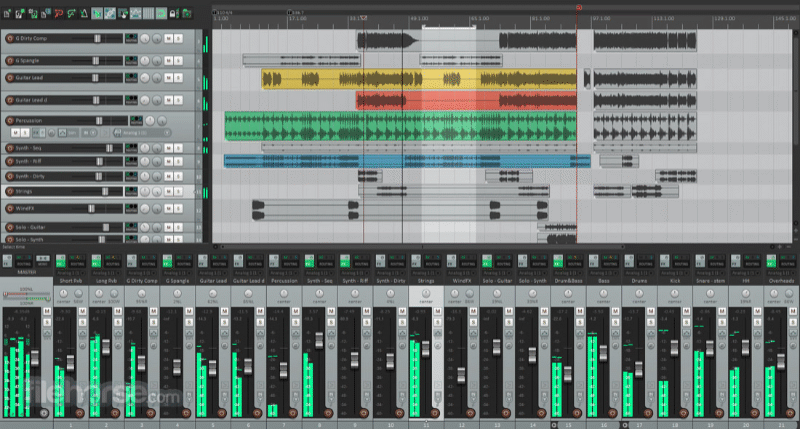
Full disclosure: Reaper is currently my primary DAW. If you’re older, you may remember one of the first MP3 player programs called WinAmp. WinAmp was an extremely customizable and versatile piece of software which I used for decades because it was constantly being updated to remove bugs and add cool new features (and because it really whipped the llama’s ass). After selling to AOL, Winamp’s developer Justin Frankel created Reaper, a similarly customizable and versatile DAW with frequent updates.
Reaper has incredibly low system requirements, and as such can run on nearly any system. Still an incredibly powerful DAW, it’s available on Windows, macOS, and even has a Linux version. Its stripped-down interface is intentional, as it helps Reaper remain lightweight and versatile, and has all of the advanced features you’ll find in DAWs that cost ten times as much.
Reaper comes with a fully functional 60-day demo. If you like it, you can pick it up the only versio for a totally reasonable $60, which includes updates for two major versions. I’ve had it since version 5, so I’m set through version 6.99, and will gladly pay to renew when they drop 7.0, as that’s less than two months of subscription payments for Pro Tools, my previous DAW.
Reaper has an incredibly friendly and helpful user base in their official forums, as well as an accompanying YouTube training video series called REAPER MANIA which is linked on their website. Even an absolute beginner could watch those videos and start recording their own songs within a few hours.
FL Studio

Originally called Fruity Loops and inexplicably sporting a habanero pepper as its logo, Image Line FL Studio started its life as a loop tracking program for simple beatmaking. FL Studio remains extremely popular in the hip-hop crowd due to its drum-machine-style interface and its large collection of bundled samples. The audio recording capabilities are considered by most to be clunky at best, so many producers use FL Studio to create their backing tracks, then export them or connect them to another DAW for laying down bars.
The trial version of FL Studio has no time limit and includes all the features except for the ability to opening saved projects. So you can create tracks, save them, and export, but if you want to open a previously saved track you’ll need a full version. A license is $100-300 depending on which version you pick, and includes lifetime updates to all future versions. Similar to Reaper, there are tons of YouTube channels dedicated to learning FL Studio.
Studio One

Presonus Studio One is becoming extremely popular with the home studio crowd due to its comparatively lower price with similar features to other higher-ticket options. Also, most PreSonus audio interfaces come with a free copy of Studio One Artist, which has greatly increased its market saturation over the last few years.
Studio One Prime, the free version, has unlimited tracks and everything you need to get started recording tracks. The bundled plugins with the full versions, which range from $100 to $400, are considered some of the better stock plugins available in a DAW. Also, the Professional version has a unique mastering window feature that separates the entire mastering process from the main project, which is a nice addition for beginners or people who can’t stop themselves from tweaking mix settings during the mastering phase.
PreSonus recently rolled out a subscription model which includes a copy of Studio One Professional and every plugin they make for $15 a month. This might be a good option for those on a tight budget that aren’t satisfied with the features of Prime. The official PreSonus YouTube page has hundreds of videos, including a 43-part tutorial series all about how to use Studio One.
Ableton Live
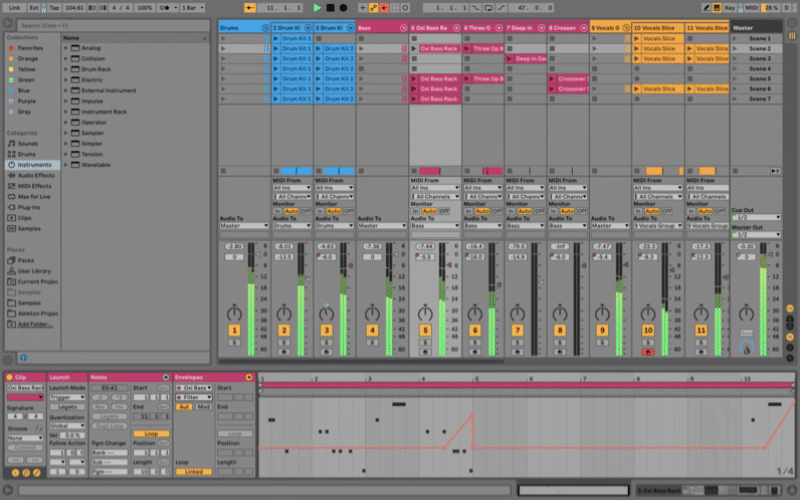
Ableton’s grey, paned interface lends itself well to a quick workflow according to its users. Like FL Studio, Live comes with tons of samples, instruments, and effects, and comes in three versions priced between $100 and $750 that include varying amounts of each. Unlike FL Studio, Ableton Live has a robust audio recording interface for recording vocals and live instruments. The Intro version has limitations on the number of tracks and inputs, but plenty for a beginner.
Similar to Studio One, Ableton Live is bundled with lots of hardware audio interfaces, including the wildly popular Focusrite Scarlett line. The bundled version, called Live Lite, is only available through these hardware bundles and has similar features to Intro. There is no free version of Live, but there is a 30-day feature-complete demo of the full-priced Live Suite. There are a lot of resources out there for learning Ableton Live, including a nifty tutorial video series on Ableton’s site.
Reason

Reason has made a name for itself over the years not only as a capable DAW, but also for its suite of built-in virtual instrument and effects plugins called Reason Rack. Reason is especially popular among EDM and hip-hop musicians, as it is chock-full of synths, drum machines, and other tools of the trade that lend themselves more toward electronic genres.
As of the newest verison of Reason, its bundled Reason Rack plugin can now be loaded in any other VST, AU, or AAX-compatible DAW. It’s not uncommon for a serious producer to own both Reason and another DAW, since the audio recording and editing features of Reason aren’t as robust as those in other popular DAW options. Reason Studios sells its own proprietary plugins that only work in Reason, but it can also load VST plugins – no AU or AAX.
The demo version of Reason is full-featured and lasts for 30 days. Reason goes for $100 to $600 for a full license, which, like FL Studio and Ableton, directly affects the number of instruments, effects, and budled samples you get. The Intro version is limited to 16 tracks and comes with just a handful of the Reason Rack effects and instruments, but is enough to get you started.
Pro Tools
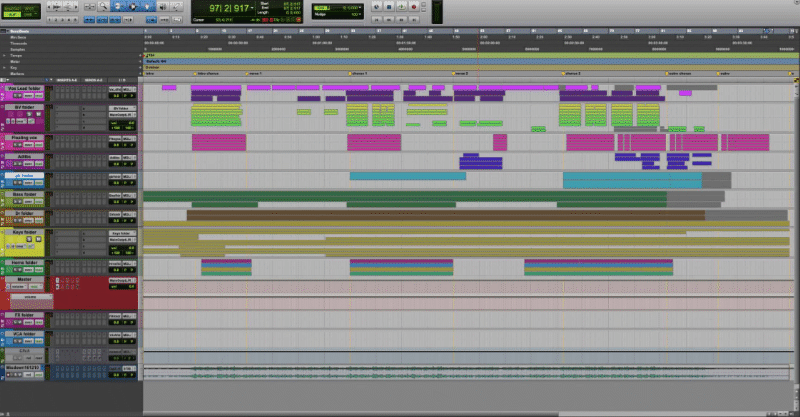
No list of DAWs would be complete with the professor emeritus, Avid’s Pro Tools. For many years it’s been considered the industry standard due to Avid’s high-end HD and HDX DSP hardware systems that are found in many pro studios. It’s also the most expensive offering by a wide margin.
One of the biggest complaints about the older versions of Pro Tools is that Avid didn’t update them. They’d release a major version, patch it until it didn’t have any major bugs, then basically abandon it until the next major version. In recent years they’ve ‘solved’ this problem by switching Pro Tools over to a subscription model. There is a free version called Pro Tools First which is limited to 16 tracks and 4 inputs and is bundled with 23 effects, or for $29 a month or $299 a year you can have 8 times as many tracks and inputs and 115 plugins. If you’re using their proprietary HD/HDX hardware or want more than 128 simultaneous tracks, you’ll need an Ultimate license at $79 a month or $799 a year. (But, frankly, if you’re buying a Pro Tools HDX system the subscription cost shouldn’t be an issue… and why the hell are you reading a beginner’s guide?)
Avid does offer a ‘Perpetual’ license for Pro Tools, however the Perpetual version only comes with 80 plugins, and is limited to one year of updates. If you want vital bug fixes and security updates after that, you’ll have to shell out more for a support plan or switch to a subscription. As it’s an incredibly popular DAW, there are obviously tons of how-to videos available for Pro Tools on YouTube and other platforms.
Cakewalk by Bandlab
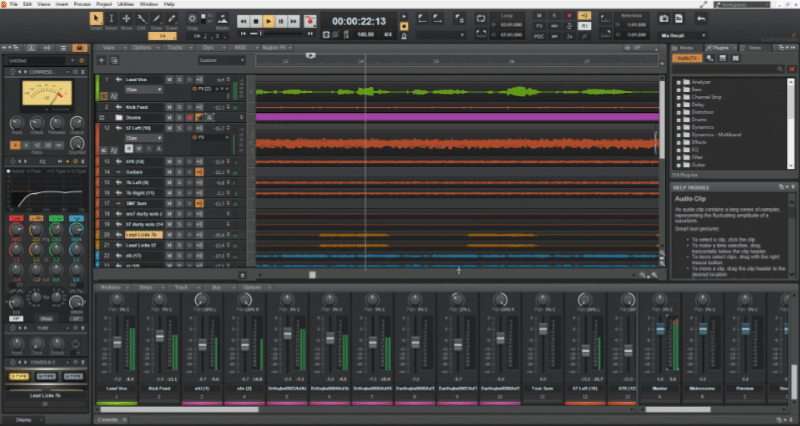
In the early days of home music production, Cakewalk was the name in MIDI sequencers. In the 2000s they released SONAR, their DAW solution, which had a popular following among home producers. In 2018, the social music creation platform Bandlab acquired Cakewalk and re-released SONAR under the name Cakewalk by Bandlab for free. (Yes, you read that right.) All the features that were available in SONAR Platinum (minus some third-party software) is available in Cakewalk by Bandlab.
The downside for some users is that Cakewalk only runs on Windows and uses only VST plugins, so Mac users can’t take advantage. The upside is that by all appearances, Bandlab is actively developing Cakewalk and will continue to add features for free. They do have some limited text documentation on how to get started, but there are tons of YouTube videos out there on Cakewalk, and since it’s essentially just SONAR Platinum there’s the whole knowledge base available for that title as well.
Cubase
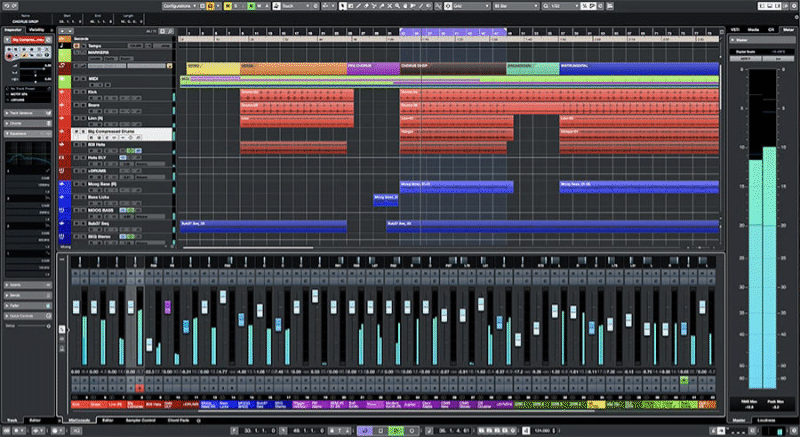
Steinberg Cubase was the first real modern DAW. Steinberg pioneered the VST standard, and in doing so shaped how DAW technology has evolved over the last 30 years. Cubase has changed a lot over the years, but still has the same general workflow, and a large, dedicated userbase. This means that there’s a ton of how-to content available for Cubase.
Cubase has a 30-day free trial of their Elements version, and after that it’s $100 for a copy. Steinberg also sells Artist and Pro versions for $330 and $580 respectively which include more tracks, instruments and effects. If you choose either of the top-tier versions you’ll also need a $28 Steinberg USB E-licenser. Though these USB dongles were much more common 5-10 years ago, they have mostly gone out of fashion since most software authentications happen over the internet nowadays.
Logic Pro

Logic Pro is the premier DAW by Apple, and is only available on macOS. It’s extremely popular among the Mac crowd as a step up from the free GarageBand software that comes with Macs. Logic comes bundled with a totally decent virtual drummer and guitar/bass amp suite that makes it easy to get up and running recording rock songs. It also comes with a bunch of effects and synths. Logic has a 90-day free trial, then it’s $199 for the full version.
Choosing the Best Digital Audio Workstation for your Home Studio – The Bottom Line
In the end, I can’t tell you which DAW software is the right fit for you because again, it’s all dependent on the workflow, the available help, and how it fits in your budget. The best workflow and features for you may depend largely on the style of music you’re making. A lot of DAWs and their bundled plugins are designed to have the look and feel of real-world audio equipment and therefore lend themselves well to particular genres. Luckily, nearly every DAW has a trial version, so once you have all of your hardware assembled you can jump in and try them out one at a time until you settle on your favorite.
The best advice I can offer is to take a few days or weeks and try as many different DAWs as you need to find a good fit. Carefully consider the look and feel of the DAW, try out the bundled plugins, look at the support options and online community, then make a final decision and go with it. I see too many people who just go out and buy an expensive DAW or force themselves to use the one that came with their interface, only to find that they hate the workflow or simply don’t know how to use it. Then, unhappy with their results, some end up repeatedly hopping from one DAW to another, while others give up on home recording altogether. Don’t let that be you; put in the research and try before you buy.
I hope you enjoyed this article and found the information you were looking for. If you’re still confused or unsure of which DAW to try first, pop over to our Home Studio Enthusiasts Facebook group and ask, we’ll be happy to ask some questions and point you in the right direction.