If you enjoy this review and decide to grab the deal, please consider clicking through one of my links before you buy. I earn a small commission at no cost to you, which helps support this site and keep the reviews coming. Thanks!
I’m on a quest to find the best virtual drummer plugins, and now over halfway through the series we come to AIR Music Technology’s Strike 2. Boasting 19 kits recorded at Blackbird Studios, how will AIR’s offering fare against the rather stiff competition? Let’s check it out.
Looks
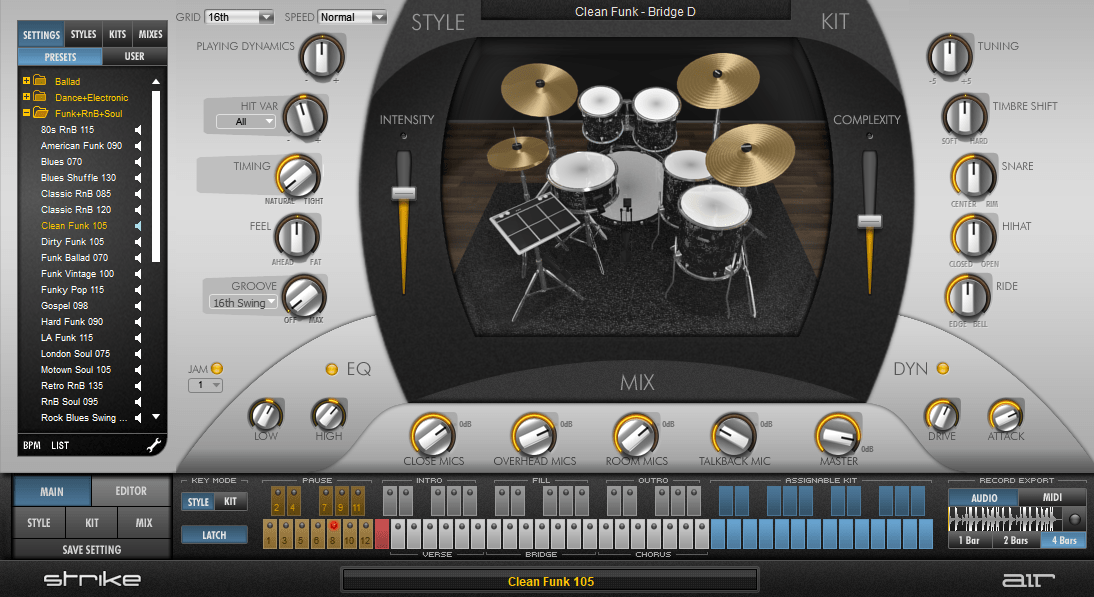
AIR’s Strike 2 has a silvery grey and orange look, with loader window on the far left and a kit view in the middle with controls flanking to the right, left, and below. In the bottom left there are Main, Editor, Style, Kit, and Mix buttons which swap the main view to those controls. Similarly, the knobs on the main screen are also grouped by Style, Kit, and Mix, plus EQ and Dynamics control. Along the bottom is a piano roll and a Record Export control for pulling loops. There’s a lot of control in a small footprint, so a solid start in the Looks department.
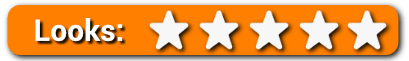
Features
Let’s take a look at the numerous features in Strike 2, starting with the main screen:
Main

The loader window on the left side of Strike 2 allows users to select Kits, Mixes, or Styles. Kits are different drum sets, Mixes are mixer settings, and Styles are their name for MIDI loops and fills. Loading a Preset loads all three at once. The Style section on the left of the main window provides global style controls, with settings that include Grid, Speed, Intensity, Complexity, Playing Dynamics, Hit Var(iance), Timing, Feel, Groove, and Jam. The global Mix settings on the right include Tuning, Timbre shift, Snare, Hi-hat, and Ride. The Mix controls along the bottom include Close, Overhead, Room, and Talkback mics, and a Master gain.
The main window also has global EQ and Dynamics controls, as well as a Record Export control on the lower right which allows for recording loops in either MIDI or WAV format. With Record Export armed and a bar length selected, Strike 2 will repeatedly record loops, attempting to fill the selected number of bars with intelligent beat detection. Once a loop has been nabbed, it can be dragged into the host DAW for playback.
Style
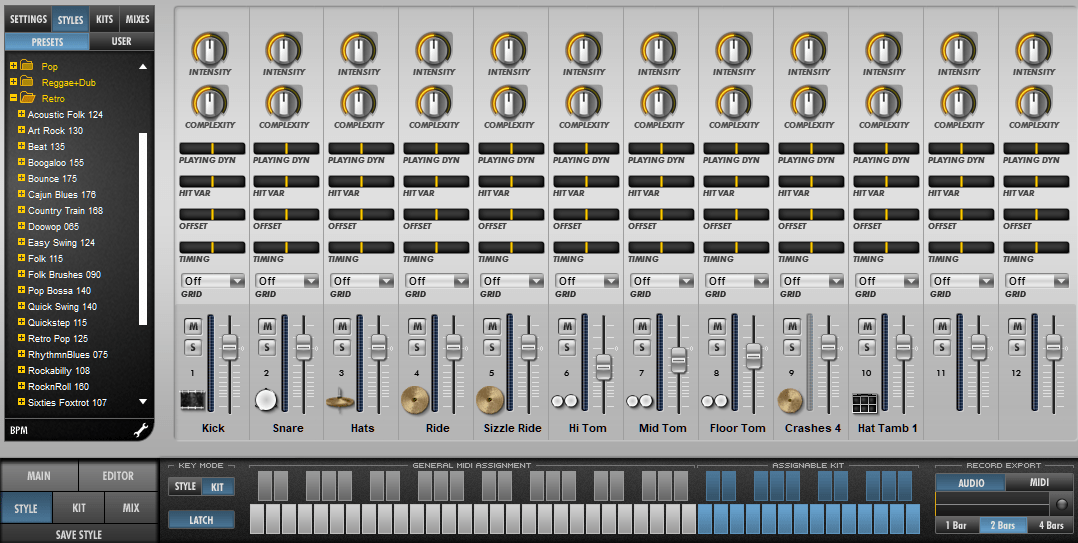
Loading a Style gives you one-click access to 35 MIDI loops and fills in the piano roll. The Pause controls on the piano roll stop and start individual kit pieces, like kicks or snares, while the Loop controls change the current pattern. Clicking the same loop again starts it over, so to stop output there is a red stop button between the Pause and Loops.
Clicking the Style button in the lower left loads a mixer-style window that has channels for each of the kit pieces. This gives you access to the same global Style controls for individual drums and cymbals. The Style controls allow for tweaking playback Timing, Offset, Hit Variance, Dynamics, Complexity, and Intensity. There is also a mute, solo, and volume fader for each. There is a Style/Kit toggle to the left of the piano roll that switches the lower three octaves of the piano to General MIDI instead of the loops and fills of the current style.
Kit
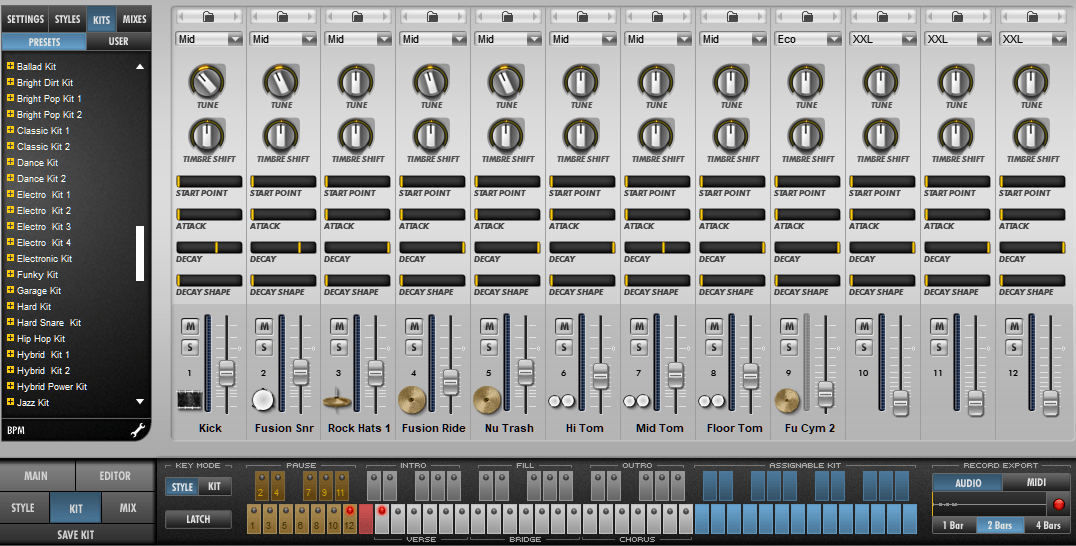
Picking a kit in the left window loads the kit into the Assignable Kit section of the piano roll, which corresponds to C4 on your MIDI keyboard controller. Clicking the Kit button in the lower left changes the screen to a fader view with individual piece-level controls, including Timbre Shift, Tune, Start Point, Attack, Decay, and Decay Shape. Setting the start point later and the decay shorter makes the kit samples more electronic-sounding There is also a sample loader at the top of each channel for loading your own custom kits.
Mix
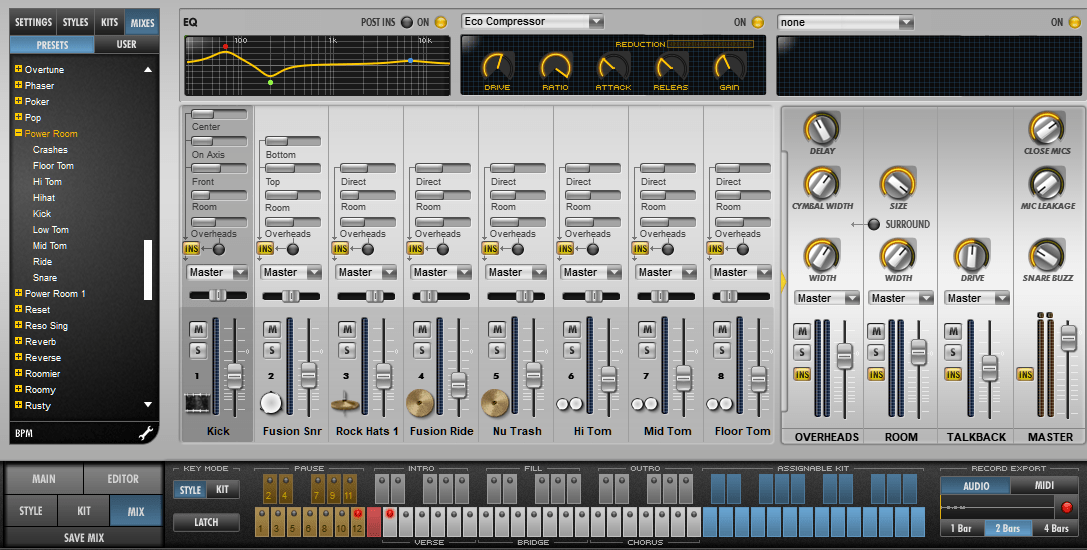
Choosing a Mix preset loads up settings in the Mix windowm, which include microphone level controls for each kit piece, like Room, Overheads, Direct, and more. There is also output routing selection, pan, mute, solo, and volume. On the right side of the window are mic channel controls with Delay, Width, Room Size, Drive, Snare Buzz, Mic Leakage, and Close Mic levels.
Editor
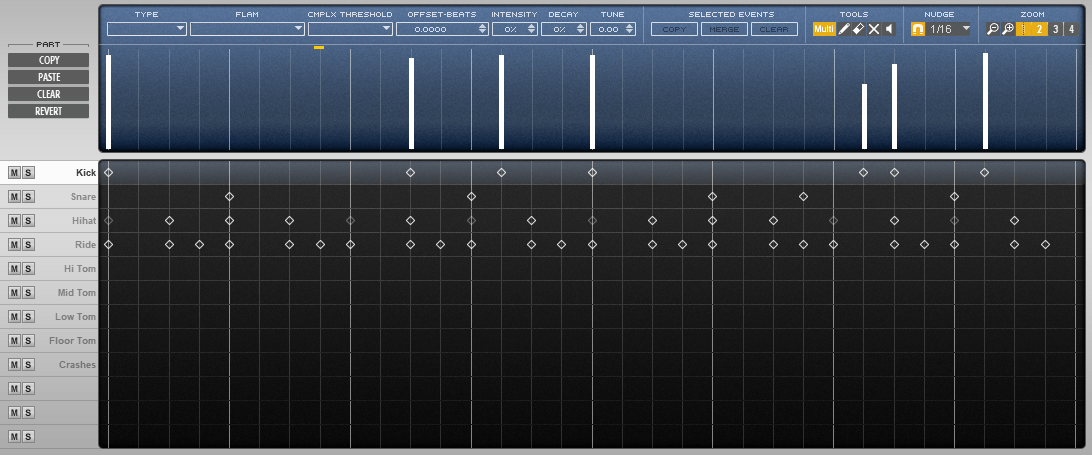
The Editor view provides a MIDI pattern editing interface with velocity controls along the top and pattern map along the bottom. Clicking any of the kit piece names on the left side of the pattern map allows for easy editing of velocity and note placement for that piece. A bar along the top offers pen/eraser, snapping, zoom, and articulation types. There are also copy/paste controls for easy looping.
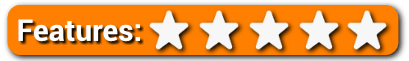
Usability
To be frank, this is where Strike 2 really fell apart for me. For starters, I simply wasn’t impressed by the kits. The sales page boasts that the kits were recorded at Blackbird Studios, but my experience with the kit sounds was less than stellar. With 20GB of samples to download, I expected the kits to be incredibly detailed, but was mostly nonplussed by their overall timbres. I did like the Fat Rock kit, which is what I used for the review sample, however most of the other kits just sounded mismatched. For example, a kit would have a really solid snare and terrible cymbals, or a solid kick with an abysmal snare. It’s possible to piece together a custom kit, but it felt like an awful lot of work to find good, usable drum tones quickly, which is not a problem for other drum plugins I’ve used.
Next is the MIDI mapping. It’s clear from the amount of control in the Styles section that this plugin was designed above all else for playing back the pre-programmed MIDI that it comes with. As a result, any external MIDI, including the track that I’ve used for the other reviews in this series, needed to be re-mapped before I could use it. This was also true of BFD3, but at least that plugin has the ability to save and reload mappings, which is not the case with Strike 2. This renders my entire MIDI drum collection null and void, forcing me to either tediously remap them each time I use them, or only use the bundled loops and fills. If AIR ever makes a Strike 3, this would be the first thing to fix.
One last thing – and I recognize this is a bit picky – I can’t recall ever having used a drum plugin where you can’t click the pictures of the drums to audition them. Not the worst omission in the world by any stretch, but it’s admittedly a bit off-putting. I clicked the kit pictures easily a few dozen times in the process of writing this review, only to feel a little dumber each time for having forgotten yet again.
All that said, I could see Strike 2 being of use in a few particular situations, especially for those who have absolutely no interest in using external MIDI and just want a load-and-go drum solution. In addition to the acoustic kits, there are a ton of decent electronic kits in the mix, and there is a sample loader in the Kit screen, so I could see someone using Strike 2 for those kits alone. Also, the Style presets load 35 different patterns onto the piano roll by default, so Strike 2 could be very useful for live performances with enough tweaking beforehand. All things considered, I give Strike 2 two stars out of five for usability, as there is some redeeming value depending on use case, but overall I found it frustrating to use.

Hear it in Action
Here is a sample of Strike 2 using the same MIDI loop used in all the reviews in this series. This was done using the Fat Rock kit and mixer settings, with a few tweaks in the overheads, room mics, and effects:
AIR Strike 2 Review – The Bottom Line
In the process of planning for this review series, I had high hopes for AIR’s Strike 2 as a possible value leader. Though its retail price is comparable to several others in the round-up, AIR regularly puts their plugins on deep discount, and more often than not it can be purchased for less than half price. After struggling to use it for several days, however, I just don’t see the value for most uses. If someone is looking for an easy out-of-the-box experience to add pre-programmed acoustic and electronic drums to their tracks or live performances at an affordable price (and is willing to do some tweaking to get the sounds they want), this plugin is worth a look. Otherwise, I would look elsewhere.

I really wanted to like Strike 2, but the usability issues that I encountered all but guarantee that I’ll never load it up again after publishing this review. There is definite value in this plugin for live performance, as well as for quickly laying down acoustic and electronic drum backing tracks using the included patterns, but if I could only buy one drum plugin this wouldn’t be it. In conclusion, I give Strike 2 a total of 3.5 out of 5 stars.

19 acoustic kits plus dozens of electronic kits, with a huge library of pre-programmed MIDI loops. Perfect for live performance and quick backing track creation.

