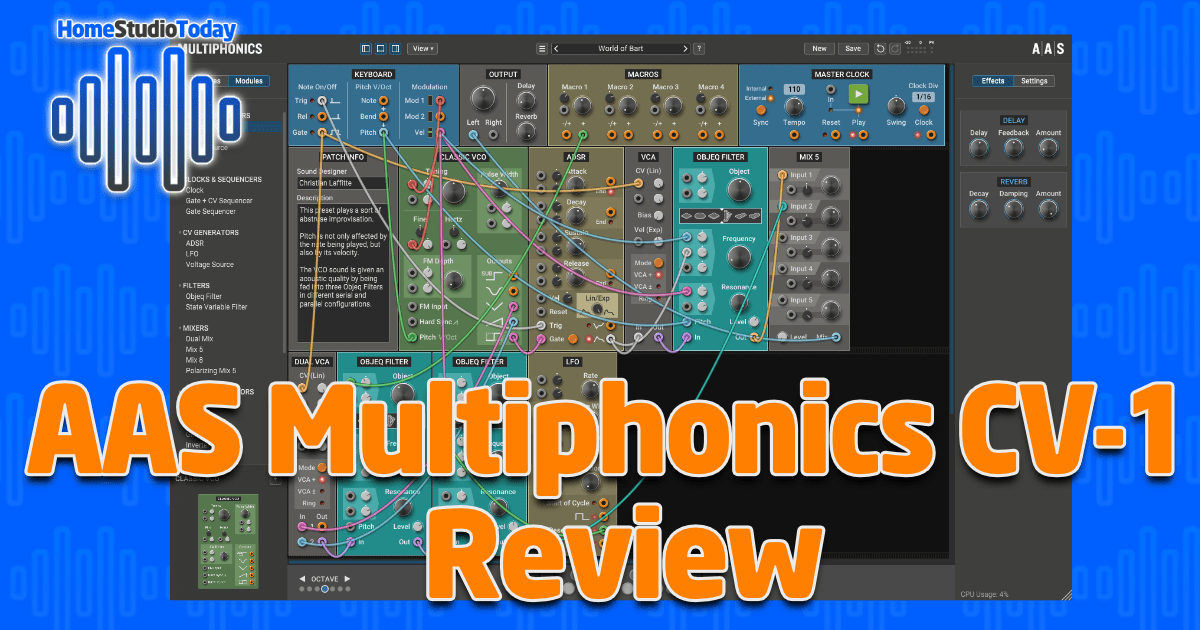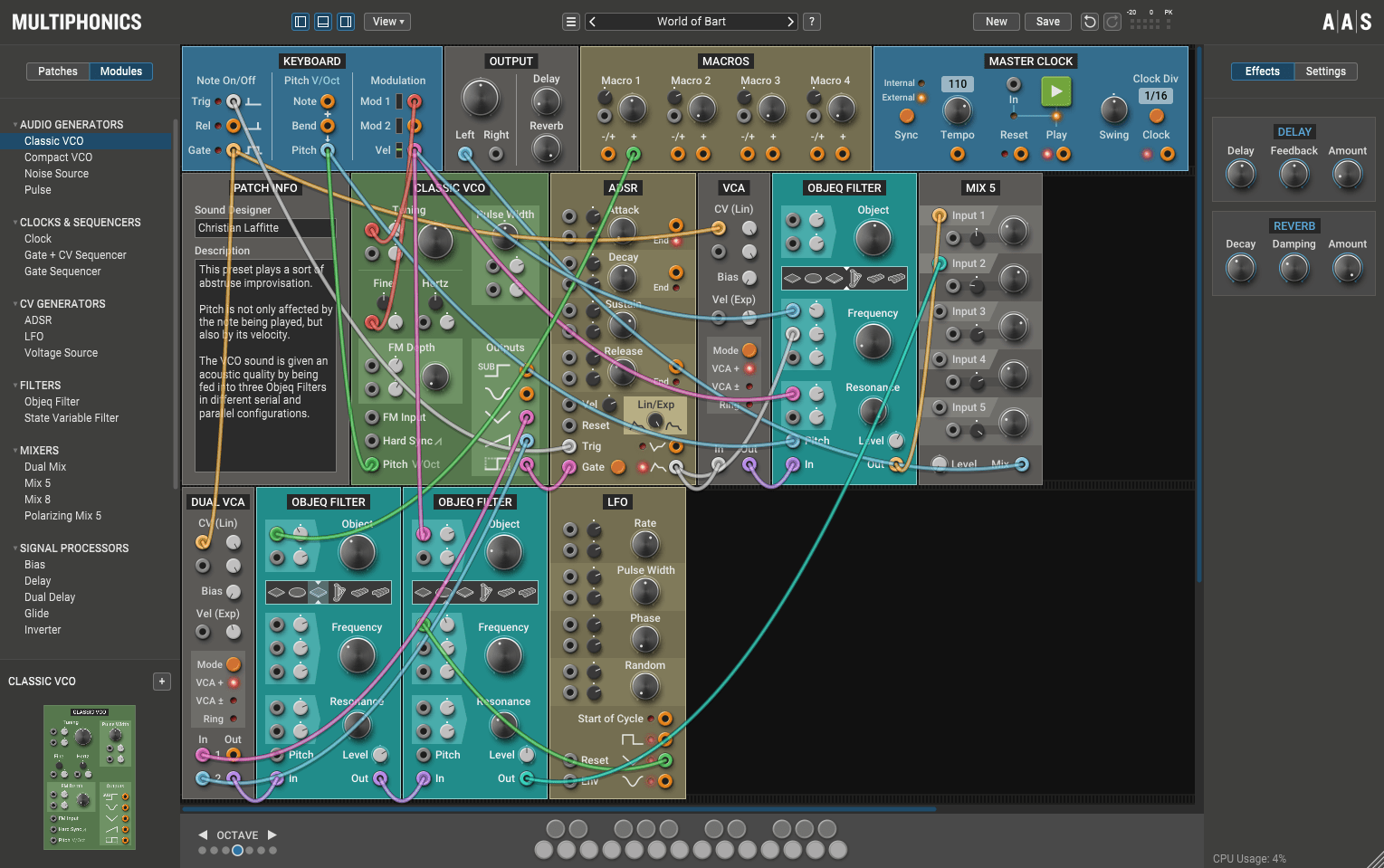If you enjoy this review and decide to grab the deal, please consider clicking through one of my links before you buy. I earn a small commission at no cost to you, which helps support this site and keep the reviews coming. Thanks!
Applied Acoustic Systems, maker of the very first plugin I reviewed for this site way back when, Lounge Lizard Session, is back at it with a new release, Multiphonics CV-1 modular synthesizer. I took this new virtual instrument for a test drive and made a video review to help you decide if it’s a good tool to add to your audio arsenal. Check out the video, then scroll down to read even more detail about this new modular synth:
Looks
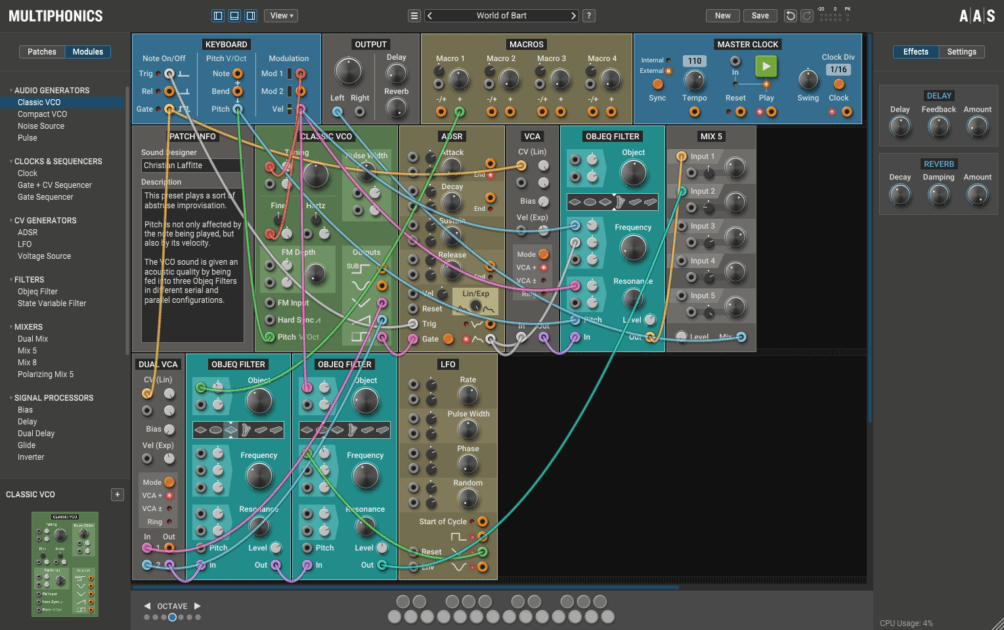
True to form for analog modular synths, Multiphonics CV-1 looks like a rack of synth gear modules with a virtual bowl of multicolored cable spaghetti criss-crossing inbetween. On the left side is a fold-out panel with lists of Patches and Modules, and on the right is an Effects and Settings panel for master Reverb and Delay and MIDI options. Along the top is a preset loader with undo/redo, and along the bottom is a fold-out two-octave keyboard view with octave selection. Everything is easy to find and laid out logically and neatly for an easy 5 stars for looks.
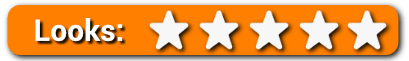
Features
It would take hours to describe each and every knob and feature in Multiphonics CV-1, but I’ll try to summarize without leaving anything important out:
Module Rack

The central Module Rack is where all the magic happens in Multiphonics CV-1. Dragging Modules from the right-hand menu onto the three rack rows arranges them neatly, and by clicking and dragging any module’s title it can be moved and the wires automatically untangled to retain their original routing in their new position. Right-clicking a module and hitting “remove” deletes it and its connections from the rack. There is a size constraint for each row which limits the total modules based on their individual footprint, but with three rows to work with there is plenty of space for all but the craziest modular masterpieces. Clicking on the virtual patch ports and dragging between them creates a cable connection, and dragging a connection to empty space or right-clicking and selecting “delete cable” removes connections.
Modules, Patches, and Effects
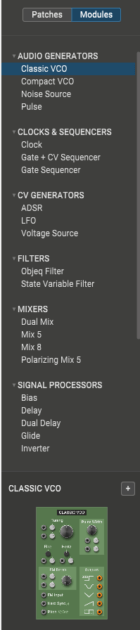
Multiphonics CV-1 comes with 30 modules arranged into 7 categories: Audio Generators, Clocks and Sequencers, CV Generators, Filters, Mixers, Signal Processors, and VCAs. In addition to the VCAs, LFOs, VCOs, and ADSRs you would expect in a modular synth, there is also a note-taking module called Patch Notes which allows patch creators to leave information about the design. To add a module, simply drag it from the menu or hit the plus button.
I counted nearly 200 factory patches that come with Multiphonics CV-1. They are also categorized into Leads, Sound Effects, Chords, and more. On the right-hand menu are MIDI settings and two master Effects controls for reverb and delay, which are both simple in operation and useful.
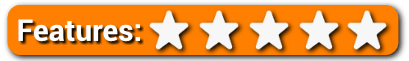
Usability
I’m pretty torn on how to rate the usability of Multiphonics CV-1. On the one hand, if you’re familiar with modular synthesis and how all the individual parts work, it is very simple and easy to operate. It’s nimble and responsive, the patches load in fractions of a second, and there’s lots of fun presets to play around with. The Patch Info module is a very cool touch, which acts as a note-taking space to help describe your patches to others, or even just to remind yourself what you were trying to do when designing a patch. The manual is extremely in-depth and has a different multi-page section for each module, plus a great tutorial video collection that walks you through how to build your first patch.
On the other hand, if you’re just starting out with modular synths and don’t have hours or possibly days to read manuals and watch videos, there are a few minor changes that could make Multiphonics CV-1 even better. For one, when you’re attempting to patch two modules together, it would be extremely helpful if the ports you can’t patch together would be grayed out. It makes me feel like an even bigger idiot to repeatedly try and fail to patch two modules in a way that they can’t be patched, and feeling dumb doesn’t make me want to learn, it makes me want to quit.
Next, it would be incredibly helpful if AAS created tooltips for everything. When I hover over a port labeled ‘CV,’ for example, I would love it if a tooltip popped up that said ‘Control Voltage,’ and I would love it even more if it included a short definition of what Control Voltage is and a few common uses. For experts this tooltip feature could be toggled off in a menu, but without it a non-expert is forced to dig into the manual for every single connection, which is tedious at best. Pairing these two usability features together would be a knockout punch that would make Multiphonics CV-1 not just a great modular synth, but a great way to learn modular synthesis as well.

Hear it in Action
Here are a few fun samples using just the presets in Multiphonics CV-1, starting with an interesting one called Chernobyl Theremin:
Next up, this is called Photon Firing:
AAS Multiphonics CV-1 Review – The Bottom Line
There are other virtual modular synths available on the plugin market, and for what you get Multiphonics CV-1 I feel it’s competitively priced. It’s got tons of modules without being overwhelming, and the documentation and tutorials are very robust and helpful. I can confidently say that for the money, you get a great product, making Multiphonics CV-1 an easy 5-star value.

For me, the bottom line is that if you’re willing to study and learn, Multiphonics CV-1 is a fun, interesting canvas for making all of your synthesizer dreams come true. If you’re a complete modular synthesizer newbie like myself, however, there are some minor usability issues that I think could be ironed out and make this an even better product. As such, I give Multiphonics CV-1 a solid 4.5 stars for the inaugural edition, and look forward to seeing how AAS iterates upon it in the years to come.

Modular synth plugin with tons of modules without being overwhelming, and the documentation and tutorials are very robust and helpful.